In Microsoft Dynamics AX, The storage and tracking of an item is determined by 2 different groups,
Storage Dimension Group
Tracking Dimension Group
Storage Dimension Group:
A Storage Dimensions determine where and how a product is stored. The created storage dimensions are required to be attached to each item.
Following are the storage dimensions available in Microsoft Dynamics AX,
Site
Warehouse
Location
Pallet ID
Inventory Status
License Plate
Path: Product information management >> Setup >> Dimension groups >> Storage dimension groups.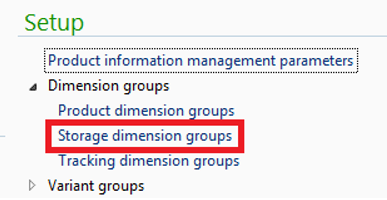
The following are the descriptions for the controls in this form.
Name: Identification of the storage dimension group.
Description: Descriptive name for the storage dimension group.
Mandatory: Select this check box if you want to have the Warehouse dimension as a mandatory dimension for items that are associated with the dimension group.
Primary stocking: Select this check box to define the Warehouse dimension as the primary dimension for items that are associated with the dimension group.
Active: Select this check box to define the dimension as an active dimension for the dimension group.
Physical inventory: If this check box is selected, items that are assigned to this dimension group are tracked physically at this dimension level.
Financial inventory: If this check box is selected, items that are assigned to this dimension group are included in cost calculations at this dimension level.
Coverage plan by dimension: Select this check box to include the dimension when you create a coverage plan for a product.
For purchase prices: Select this check box if you want to include the dimension as a criterion to determine the purchase price for an item. In the Journal lines, price/discount agreement form, you can create a trade agreement where you associate a purchase price with a specific dimension setup for an item.
For sales prices: Select this check box if you want to include the dimension as a criterion to determine the sales price for an item. In the Journal lines, price/discount agreement form, you can create a trade agreement where you can associate a sales price with a dimension setup for an item.
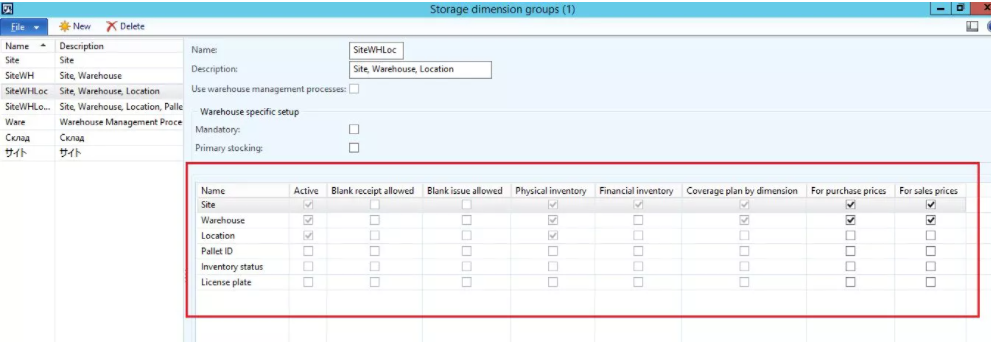
Tracking Dimension Group:
Tracking Dimensions provide companies with the ability to trace their products. The created tracking dimensions are required to be attached to each item.
Batch Number
Serial Number
Path: Product information management >> Setup >> Dimension groups >> Tracking Dimension Group
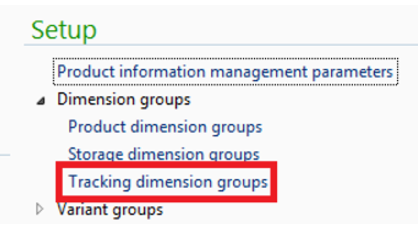
Click New and enter the Name and Description of Tracking Dimension Group.
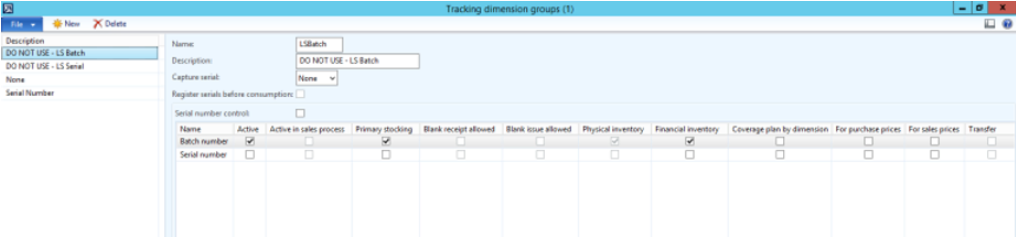
Following are the fields available in Tracking Dimension Groups Form that determines the characteristics of the tracking according to the selection of fields,
Name: The identifier of the group.
Description: A descriptive name of the group.
Serial number control: Select this check box to indicate that inventory movements must have a quantity of 1. This constraint prevents one item from having two or more identical serial numbers. When items are physically received, or when they are updated as arrived, the physical on-hand quantity and the arrival quantity cannot exceed 1.
Active: Select this check box to define the dimension as an active dimension for the group.
Physical inventory: A selected check box indicates that items that are assigned to this dimension group are physically tracked at this dimension level.
Financial inventory: A selected check box indicates that items that are assigned to this dimension group are included in cost calculations at this dimension level.
For purchase prices: Select this check box to include the dimension as a criterion for the purchase price of an item. In the Journal lines, price/discount agreement form, the user can create a trade agreement in which the user can associate a purchase price with the setup of a dimension for an item.
For sales prices: Select this check box to include the dimension as a criterion for the sales price of an item. In the Journal lines, price/discount agreement form, the user can create a trade agreement in which the user can associate a sales price with the setup of a dimension for an item.
Note:
THE TRANSFER CHECK BOX IN TRACKING DIMENSION GROUP CAN BE USED ONLY IN RUSSIAN LOCALIZATION. https://dynarule.wixsite.com/home/post/storage-and-tracking-in-microsoft-dynamics-ax-2012-r3http://maryd.cn/?id=178
在 Microsoft Dynamics AX 中,项目的存储和跟踪由 2 个不同的组确定,
存储维度组
跟踪维度组
存储维度组:
存储维度决定了产品的存储位置和方式。创建的存储维度需要附加到每个项目。
以下是 Microsoft Dynamics AX 中可用的存储维度,
地点
仓库
地点
托盘编号
库存状态
牌照
路径:产品信息管理>>设置>>维度组>>存储维度组。
以下是对这种形式的控件的说明。
名称:存储维度组的标识。
描述:存储维度组的描述性名称。
强制:如果您希望将仓库维度作为与维度组关联的物料的强制维度,请选中此复选框。
主要库存:选中此复选框可将仓库维度定义为与维度组关联的物料的主要维度。
活动:选中此复选框可将维度定义为维度组的活动维度。
物理库存:如果选中此复选框,则分配到此维度组的项目将在此维度级别进行物理跟踪。
财务库存:如果选中此复选框,则分配到此维度组的项目将包含在此维度级别的成本计算中。
按维度的覆盖计划:选中此复选框可在您为产品创建覆盖计划时包括维度。
对于采购价格:如果您希望将维度作为确定项目采购价格的标准,请选中此复选框。在日记帐行,价格/折扣协议窗体中,您可以创建贸易协议,将采购价格与物料的特定维度设置相关联。
对于销售价格:如果您想包括维度作为确定项目销售价格的标准,请选中此复选框。在日记帐行,价格/折扣协议窗体中,您可以创建贸易协议,您可以在其中将销售价格与物料的维度设置相关联。
跟踪维度组:
Tracking Dimensions 为公司提供了跟踪其产品的能力。需要将创建的跟踪维度附加到每个项目。
批号
序列号
路径: 产品信息管理>>设置>>维度组>>跟踪维度组
单击新建并输入跟踪维组的名称和描述。
以下是Tracking Dimension Groups Form中可用的字段,根据字段的选择确定跟踪的特征,
名称:组的标识符。
描述:组的描述性名称。
序列号控制:选中此复选框以指示库存移动的数量必须为 1。此限制可防止一个项目具有两个或多个相同的序列号。实物收货或更新到货时,实物在手数量和到货数量不能超过1。
活动:选中此复选框可将维度定义为组的活动维度。
物理库存:选中的复选框表示分配到此维度组的项目在此维度级别进行物理跟踪。
财务库存:选中的复选框表示分配到此维度组的项目包含在此维度级别的成本计算中。
对于采购价格:选中此复选框可将维度作为物料采购价格的标准。在日记帐行,价格/折扣协议表单中,用户可以创建贸易协议,在该协议中,用户可以将采购价格与项目的维度设置相关联。
对于销售价格:选中此复选框可将维度作为物料销售价格的标准。在日记帐行,价格/折扣协议表单中,用户可以创建贸易协议,在该协议中,用户可以将销售价格与项目的维度设置相关联。







留言评论
暂无留言