AX2012导入Excel文件
1、创建表(现有表)
2、准备数据
3、运行Job
static void ImportFromExcel(Args _args)
{
Dialog _dialog;
DialogField _file;
SysExcelApplication application;
SysExcelWorkbooks workbooks;
SysExcelWorkbook workbook;
SysExcelWorksheets worksheets;
SysExcelWorksheet worksheet;
SysExcelCells cells;
COMVariantType type;
Name name;
FileName filename;
ImportTable importTable; //Declaring Table Name
int row = 1;
str _itemid;
real _qty;
real _price;
str _purchunit;
real _lineamount;
_dialog = new Dialog("Please select the file to load");
_dialog.addText("Select file:");
_file = _dialog.addField(ExtendedTypeStr("FilenameOpen"));
_dialog.run();
if (_dialog.closedOK())
{
info(_file.value() );
application = SysExcelApplication::construct();
workbooks = application.workbooks();
//specify the file path that you want to read
filename =_file.value(); //ExcelSheet File Name
try
{
workbooks.open(filename);
}
catch (Exception::Error)
{
throw error('File cannot be opened');
}
workbook = workbooks.item(1);
worksheets = workbook.worksheets();
worksheet = worksheets.itemFromNum(1); //Here 1 is the worksheet Number
cells = worksheet.cells();
do
{
row++;
_itemid = cells.item(row, 1).value().bStr();
_qty = cells.item(row, 2).value().double();
_price = cells.item(row, 3).value().double();
_purchunit = cells.item(row, 4).value().bStr();
_lineamount = cells.item(row, 5).value().double();
importTable.ItemId = _itemid;
importTable.Qty = _qty;
importTable.Price = _price;
importTable.PurchUnit = _purchunit;
importTable.LineAmount = _lineamount;
importTable.insert();
type = cells.item(row+1, 1).value().variantType();
}
while (type != COMVariantType::VT_EMPTY);
application.quit();
info("Data is Imported");
}
}注:Excel中文本格式输入数字现有转文本格式(即单元格左上角有绿色三角形),可用Excel分列的功能最后一步选择文本


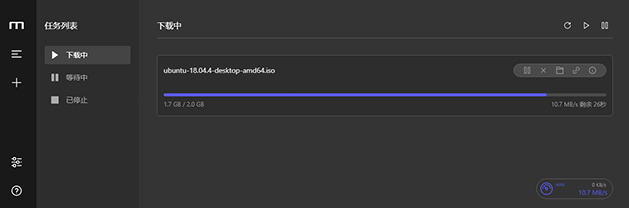





留言评论
暂无留言